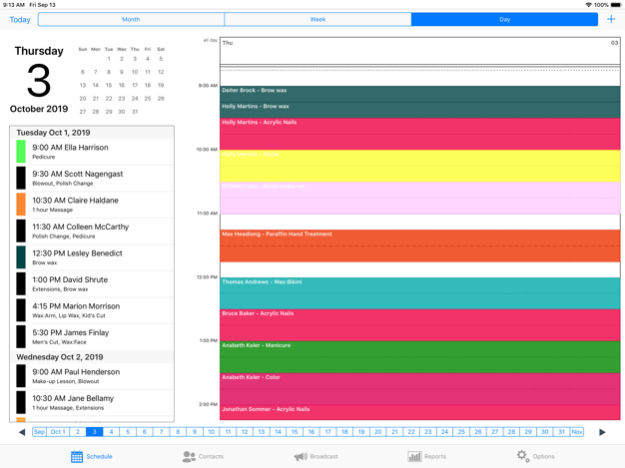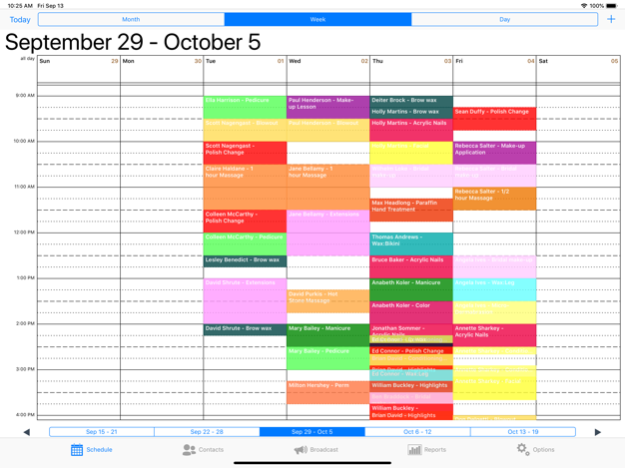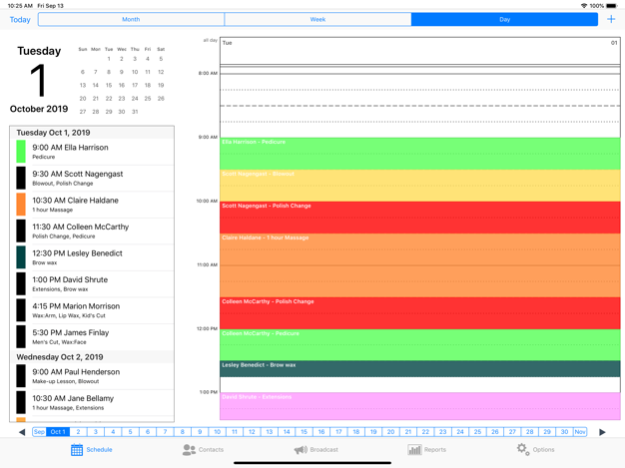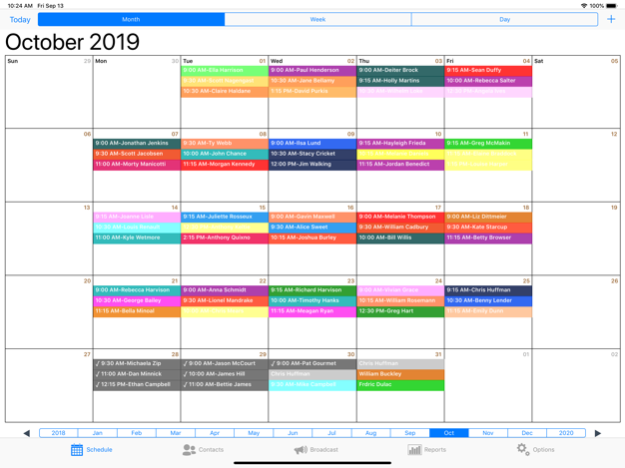EmberCRM 3.37.0
Continue to app
Free Version
Publisher Description
Ember helps users keep track of their clients, appointments, and histories. Ember is helping users to communicate with their clients more easily by enabling users to search and query their client’s history and send mass communications to those clients have not visited in a selected duration.
FEATURES:
--Client Features--
-Separate Address Book from device’s Contacts
-View and Save Appointments, History, Photo, Notes, Birthdays, Anniversary, Gender, Custom Notes.
-Search-able comments on each Client
-Use Notes for tagging
-Quick View of next & last Appointments
-Easily Keep track of referrals
-Quickly scroll through contacts using alphabet on right
--Reports--
- The Reports show the following numbers based on the selected duration
---Percent Booked
---Income made (services & tips)
---Percent of clients that use chemical services
---Percent of clients that purchase retail products
---Export Report Screen to email.
-Reports are available for Today, Yesterday, This Week, Last Week, This Month, Last Month, Last 3 Months, This Year, Last Year, Or Custom Range
--Scheduling Features--
-The most customizable double booking available
-Schedule more than one service in one appointment
-Completed appointments create history
-View Daily Schedule in 15 min increments
-Add Appointments from Schedule area
-The most flexible recurring/standing appointments
-15 mins Calendar Views for Day and Week
--Histories Features--
-Record Services, Formula, Tip Amount, Retail Amount, Date Time & Note
-History formula automatically updates contact formula field
--Query/Search Features--
-Search for clients that have not serviced in X number of weeks
-Search for clients that use chemical services
-Search for clients based on gender
-Search for clients that visited x number of weeks ago
--Broadcast Features--
-Send thank you email messages to the clients who visited this week.
-Send a Message to everyone who has a birthday or anniversary this month.
-Send a Message to clients that use chemical services, to promo specials.
-Send Mass Emails or SMS(Text Msg) to a search result.
-Ember breaks down large broadcast into smaller groups to help make sure they are delivered. Number of messages to send can be set in options.
--Customizable services--
You can add custom services and set the Name, Price, Duration and Double Booking options
-Ability to customized service calendar with color codes
--Options--
-Customize your work hours per day - required for reporting % booked
-Calendar day view, set start time
-Import Contacts from devices Address Book
-Default for Area Code, State when adding new clients
-Sales Tax %, Booth Commission %, Retail Commission %
-Export All data to files so it can be used in Excel or numbers
--Device Sync--
-Ember Auto Syncs to the Ember CRM cloud system.
-Sync Multiple Devices together via Ember CRM cloud.
-Copy Appointments to devices Calendar (Semi-Sync)
-Auto Sync upon open
Jan 17, 2024
Version 3.37.0
In-App Purchase Fix
About EmberCRM
EmberCRM is a free app for iOS published in the Office Suites & Tools list of apps, part of Business.
The company that develops EmberCRM is J3 Software, LLC. The latest version released by its developer is 3.37.0.
To install EmberCRM on your iOS device, just click the green Continue To App button above to start the installation process. The app is listed on our website since 2024-01-17 and was downloaded 1 times. We have already checked if the download link is safe, however for your own protection we recommend that you scan the downloaded app with your antivirus. Your antivirus may detect the EmberCRM as malware if the download link is broken.
How to install EmberCRM on your iOS device:
- Click on the Continue To App button on our website. This will redirect you to the App Store.
- Once the EmberCRM is shown in the iTunes listing of your iOS device, you can start its download and installation. Tap on the GET button to the right of the app to start downloading it.
- If you are not logged-in the iOS appstore app, you'll be prompted for your your Apple ID and/or password.
- After EmberCRM is downloaded, you'll see an INSTALL button to the right. Tap on it to start the actual installation of the iOS app.
- Once installation is finished you can tap on the OPEN button to start it. Its icon will also be added to your device home screen.